ELWAVE 9.5 Elliott Wave Software
$116.00
Product Delivery – You will receive Content Access Via Email.
Email – [email protected]
Description
ELWAVE 9.5 Elliott Wave Software
PRODUCT DESCRIPTION
Prognosis is pleased to anounce the release of ELWAVE® 9.5 with exciting new features such as: Birds Eye View, instant drag-scrolling, mousewheel zooming, Data Window, improved axis labels and gridlines, various productivity enhancements, improved real-time feed support and tick correction and new custom indicator features.
A review of ELWAVE® 9.0 appeared in the July 2008
issue of Stocks & Commodities. This is what they said:
“As an Elliott wave analysis tool you would be
hard pressed to find one that is better.”
“ELWAVE [is] an attractive tool for your arsenal.”
In TradersWorld magazine, issue #45, editor Larry Jacobs wrote:
“I personally think that ELWAVE is the most detailed and accurate Elliott Wave program out there. Before it analyzes a chart it goes through thousands of wave combinations and rules. Then it labels the chart with the waves, gives time and price projections, stop points and even trendlines. No program that I know of does this as good as ELWAVE.“
“I highly recommend this software program for any serious trader”
And here’s what Stocks & Commodities magazine had to say in their
“Not only does the automatic analysis module provide accurate wave count labeleing…”
“the idea of a stock screener that screens for wave criteria is a godsend […] the expert advisor is a tool that dedicated Elliotticians should seriously consider adopting.”
“ELWAVE 8 can be used by most traders – Elliott wave aficionados or not – straigh out of the box.”
“Virtually all [users] I contacted and heard from were impressed by the software’s ability to determine trends, and to provide targets for various waves.”
| ELWAVE® 9.5a release notes | |||||||||
| Release date: Platforms: |
November 9, 2010 (revision a) October 19, 2010 (original release) Windows XP / Windows Vista / Windows 7 ELWAVE will not run in a virtual machine |
||||||||
User interface:
Data feeds and handling:
Custom indicators:
|
|||||||||
YOU RECENTLY VIEWED…
Delivery Method
– After your purchase, you’ll see a View your orders link which goes to the Downloads page. Here, you can download all the files associated with your order.
– Downloads are available once your payment is confirmed, we’ll also send you a download notification email separate from any transaction notification emails you receive from imcourse.net.
– Since it is a digital copy, our suggestion is to download and save it to your hard drive. In case the link is broken for any reason, please contact us and we will resend the new download link.
– If you cannot find the download link, please don’t worry about that. We will update and notify you as soon as possible at 8:00 AM – 8:00 PM (UTC+8).
Thank You For Shopping With Us!
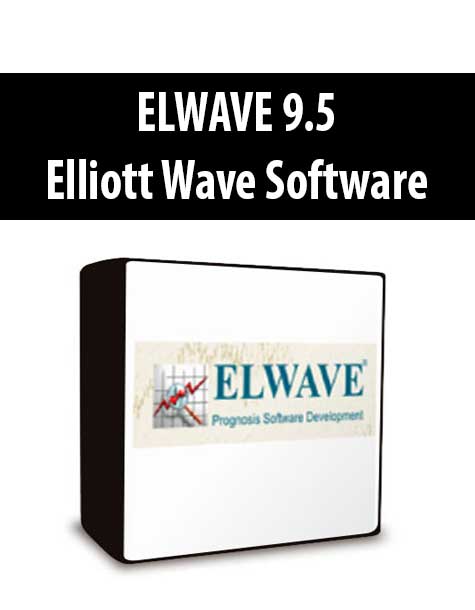









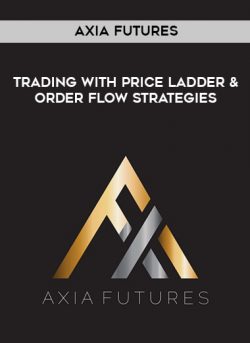
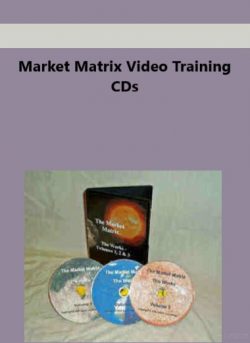

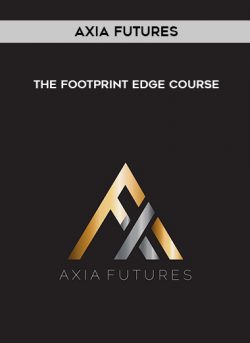


Rachel Fisher (verified owner) –
The instructor was very engaging and knowledgeable.
Scott Edwards (verified owner) –
The course was very informative and well-structured.
Avery (verified owner) –
This course provided a solid foundation. Highly recommend for beginners.
Nolan (verified owner) –
I appreciated the practical examples included in the course.
Joseph Scott (verified owner) –
The lessons were clear and easy to understand.
Richard (verified owner) –
This course provided a solid foundation. Highly recommend for beginners.